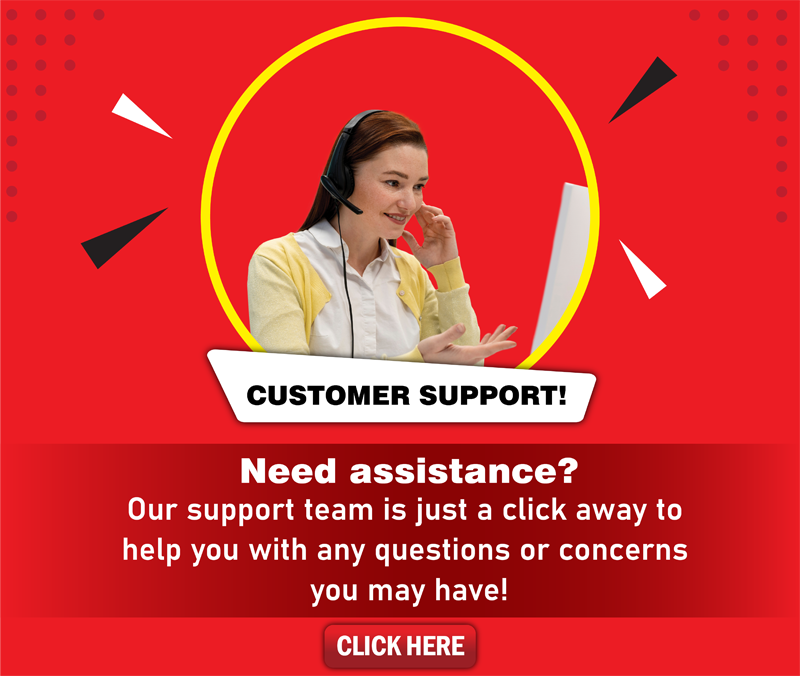Color Modes
What color mode should my files be for printing?
YOUR FILES MUST BE IN CMYK COLOR MODE!
It is very important for you to understand that due to differences in monitor calibrations, quality, and various specifications, some printed colors may not always match the colors displayed on your computer screen.
To have the closest match between your desired color and your printed material, all of your files must be first converted to CMYK color mode.
What is the difference between CMYK and RGB color modes?
RGB color mode is associated with electronic displays, like your CRT, LCD, or TFT computer monitors, along with your digital camera, scanner, iPad, iPod, and smart phones. Softwares that allow you design artwork normally uses RGB because it offers the widest range of colors.
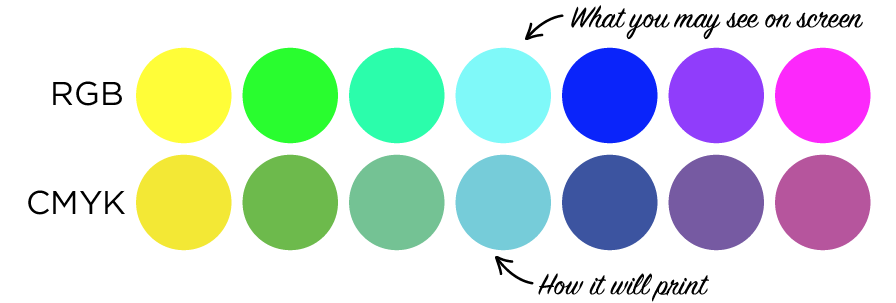
Any and all printers in the world can only print in CMYK color mode! It is PHYSICALLY IMPOSSIBLE to print something in RGB color mode. This is because RGB is an additive type of color mode that combines Red, Green, and Blue light. When these three color lights combine, they produce what appears to be WHITE light. In the absence of Red, Green, and Blue light, the image will appear black.
On the other hand, CMYK uses the ink colors Cyan, Magenta, Yellow, and Black to in various amounts to create all of the necessary colors when printing images.
RGB colors have a greater ranger of spectrum and can be produced vivid and vibrant. When these colors are converted to CMYK, the colors will come out darker and duller. You must convert your RGB files to CMYK before we can print.
If the converted CMYK colors are different than what you are looking for, you must redesign your image in CMYK.